For creating a table in OMW Projects, select the objects and click Add
Select the option Table in the screen
Click Ok
Enter Object name, Description, Product Code, Product System Code and Object Use and Click Ok.


Give data item in the Alias field, already available in data dictionary, then drag and drop in to the
Column. For setting the primary key, add the particular data item in indices and save
Click Ok
Click Table operation and Click Generate table in the screen
For generating the index, click Generate Indexes in the screen

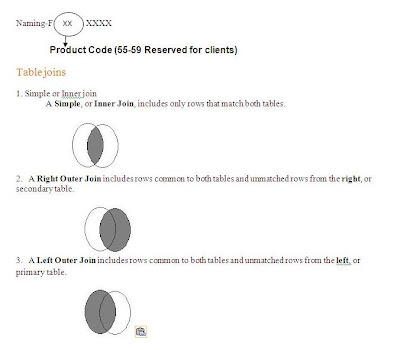










No comments:
Post a Comment